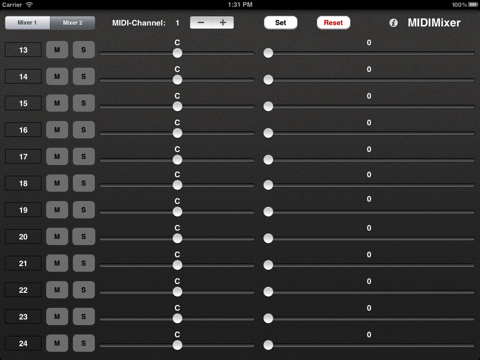OVERVIEW
MIDIMixer works as external MIDI-Controller providing 24 channel strips separated into 2 Mixer-Banks consisting of Mute- and Solo-Buttons as well as Stereo-Panorama-Fader and Level-Fader.
Free configurable text fields allow the individual labeling of each channel strip.
The app sends MIDI-Control-Change commands to be learned by your favorite Digital Audio Workstation (e.g. Logic, Cubase, etc.) running on Mac OSX or Windows (Apples Bonjour for Windows and rtpMIDI needs to be installed).
HANDLING
- Select the Mixer-Bank (1 or 2)
- Select the MIDI-Channel to be used by the controller
- Label the channel strips to identify them easily
- If you want to send all MIDIMixer settings (button values and fader positions) at once - to synchronize the connected DAW - then click the "Set"-Button
- The "Reset"-Button sets all values to default and sends them to the connected Digital Audio Workstation
SETUP
1.) First of all you need to setup the MIDI WLAN- or Bluetooth-Connection (see below).
2.) Configure by hand or use the MIDI-Controller learning function of your Digital Audio Workstation to map the MIDI-Mixer controller change commands to the appropriate functions: Mute, Solo, Panorama-Fader and Level-Fader. Well, there is even the possibility to map for example a fader to the filter cutoff frequency of your favorite VST-Synthesizer to control it by the iPad.
MIDIMixer Control-Changes - MIDI-Commands
The MIDI-Commands are separated into three values:
1.) Control Change - Hexadecimal: B0 + n or Decimal: 176 + n with n = MIDI-Channel
2.) Controller Number - The app uses Hex: 0 - 5F and Dec: 0 - 95
3.) Value (Hex: 0 - 7F or Decimal: 0 - 127) - Buttons are either 0 or 7F whereas fader use the whole range
Mute-Buttons (1 - 24):
Hex: B0+n; 0 - 17; 0 - 7F
Dec: 176+n; 0 - 23; 0 - 127
SOLO-Buttons (1 - 24):
Hex: B0+n; 18 - 2F; 0 - 7F
Dec: 176+n; 24 - 47; 0 - 127
Panorama Fader (1 - 24):
Hex: B0+n; 30 - 47; 0 - 7F
Dec: 176+n; 48 - 71; 0 - 127
Level Fader (1 - 24):
Hex: B0+n; 48 - 5F; 0 - 7F
Dec: 176+n; 72 - 95; 0 - 127
MIDI SETUP
1.) Mac OSX:
- Connect the iPad with the same WLAN as your Mac OSX computer. To reduce latencies it is recommended to setup an adhoc network. Furthermore, the latency can be minimized by connecting via Bluetooth.
- Start the MIDI setup tool: Applications -> Utilities -> Audio MIDI Setup.app
- Go to the menu "Window" and click on "Show Midi Window"
- Start MIDIMixer
- Click on Network
- Find your iPad in the Directory and click on Connect
2.) Windows:
- You need to install Apples Bonjour for Windows as well as the free software rtpMIDI, which emulates CoreMidi on Windows: http://www.tobias-erichsen.de/rtpMIDI.html
- Please refer to the rtpMIDI tutorial for detailed installation and setup descriptions